Whatsapp Chat Link Generator
What is WhatsApp Chat Link?
WhatsApp offers a feature that enables people to create links that anyone may click to initiate a discussion (chat) with the person who generated the link. This feature is known as "click to chat," and it streamlines engagement by eliminating the need to save anyone's phone number in order to message them. Nonetheless, making WhatsApp connections is cumbersome. That's where Walink comes in; we provide a service that uses the wa.link domain to produce shortened WhatsApp links. This will boost your conversation conversions and it's completely free!
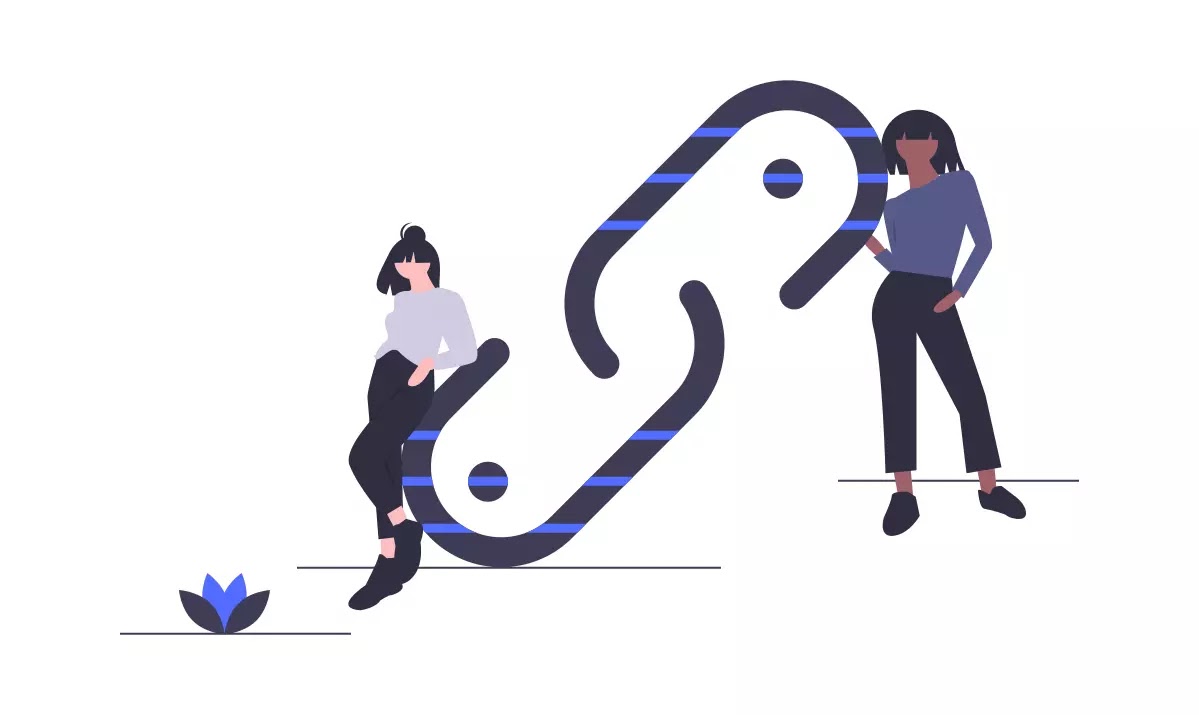 |
| whatsapp chat link generator |
The WhatsApp Link Generator function allows you to build a WhatsApp link that can be shared as a click-to-chat feature on social media platforms and social postings. Customers may start a discussion with you right away by clicking on the link. It was not necessary for you or your customer to store each other's phone numbers in order to communicate with each other.
Toolsbuddy WhatsApp Chat Link Generator, unlike any other WhatsApp URL generator, is 100% hassle-free. In seconds, you may make a WhatsApp link and send it to a phone number or share it on social media. You may also make a WhatsApp Link and add it to your website as a clickable menu for your visitors.
WhatsApp Link Types
1. Direct connection
A typical "click-to-chat" link has two components: the ordinary link plus your phone number.
For instance, if your phone number is 6123 4567 and your country code is +852, your WhatsApp link will be https://wa.me/85261234567.
When entering your phone number, please avoid using special characters such as brackets and dashes; otherwise, the link will be worthless.
2. A direct link to a message that has already been pre-filled
When you click on this sort of WhatsApp link, a template message will display in the text box automatically. The following is the format:
http://wa.me/?text=pre-filled message
Assume the phone number remains the same while adding the greeting "Hello, I'd want to learn more about your WhatsApp API service."
The following is your link: https://wa.me/85264522442?text=Hello,
3. Only a pre-filled link +I+am+interested+in+learning+more+about+your+WhatsApp+API+service.
Sending broadcast messages might also benefit from a pre-filled link. After you've opened the link, you may pick who you wish to send the message to.
https://wa.me/?text=
Enter https://wa.me/?text=Thanks+for+registering! if your message is "Thanks for registering!" The link will take you to a list of contacts where you may pick several persons to send the same message to.
The Advantages of Using a WhatsApp Link
The primary benefit of using a WhatsApp connection is that it allows clients to communicate with you practically instantly. Instead of filling out a lead form or drafting an email, your audience can now give you the initial message with only one click, boosting your lead generation and sales. Not to add, being a more accessible organization facilitates the development of a loyal, repeat client base.
Furthermore, companies may use a predetermined message to direct clients to the appropriate inquiry. Customers' inquiries are frequently not explicit enough and require clarification, which might result in a number of time-consuming follow-up actions. As a result, a pre-filled text can assist clients in structuring their message at their leisure, reducing needless labour.
Another fantastic aspect of WhatsApp links is their multiform nature: they may be utilized as a hyperlink, QR code, picture, or even a GIF. As an added benefit, you can embed the URL in whatever format you choose, including websites, banner advertisements, logos, and emails, making it easier to create the perfect CTA button.
Where Can I Get a WhatsApp Link?
1. Internet sites
One of the most successful strategies to convert your visitors is to include a WhatsApp link on your website. Instead of a plain link, put it in an appealing banner that says "Contact Us on WhatsApp" or "24/7 Support on WhatsApp."
2. Pages on Social Media
Almost every social media network encourages businesses to include a link to their website on their sites. You can put your click-to-chat buttons here if your clients want to send you a direct message rather than browse alone. Businesses may also add a WhatsApp button straight to their Facebook pages: go to your Facebook page, select Add Button > WhatsApp > Set up Whatsapp number, and you're good to go.
3. Posts on social media
Remember to incorporate your link across all active platforms if you want to attract traffic to your WhatsApp chat. You may insert a link into Story and CTA in addition to regular postings. Backstage, you can see how this short link is benefitting your business by tracking reach, engagement, and click-through rate.
4. Google Profiles is number four.
A full Google Business Profile, of course, may improve your brand's exposure and search engine performance. Don't overlook the value of including your "click-to-chat" link in your company profile.
What is the best way to make a WhatsApp chat link?
Follow the step-by-step instructions below to create a WhatsApp chat link.
1. Go to Google and type up "Toolsbuddy WhatsApp Chat Link Generator."
2. Enter your WhatsApp number and, if desired, a personalized message.
3. Finally, press the Generate Link button.
4. Now that your link has been generated, copy it and paste it wherever you'd like.
To Wrap up
You now know what WhatsApp Chat Link Generator is and how to use it.
Our Toolsbuddy WhatsApp Chat Link gnerator Tool allows you to create a WhatsApp Chat Link in seconds.